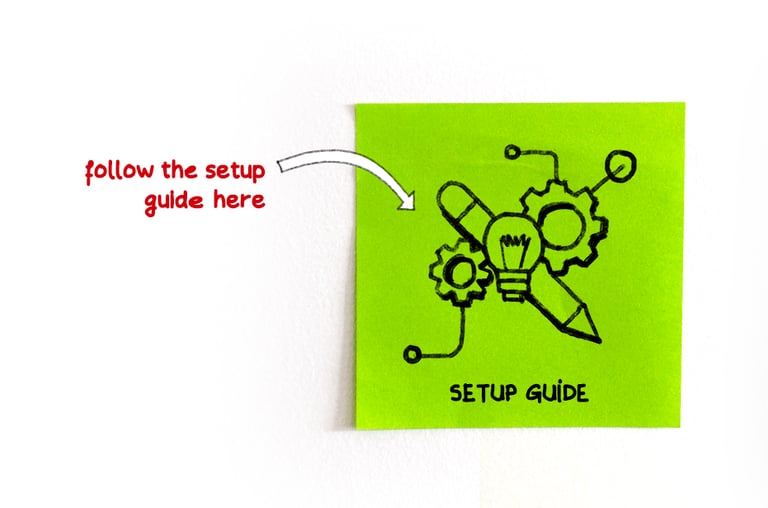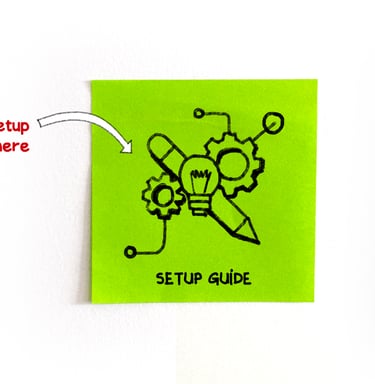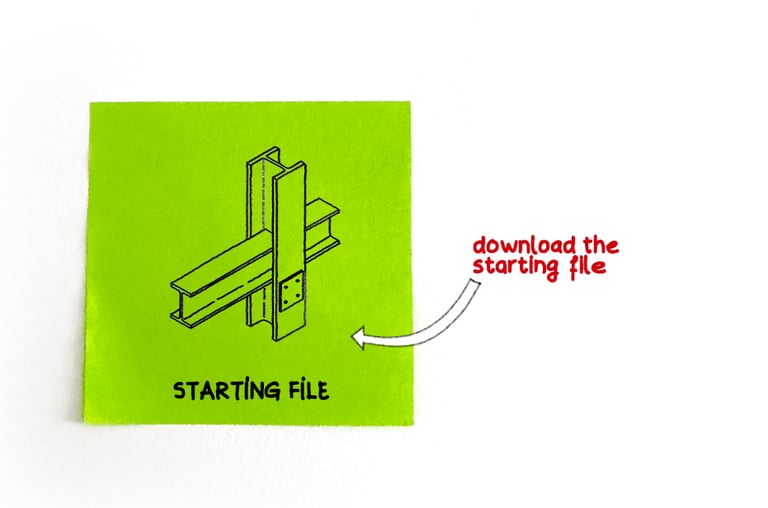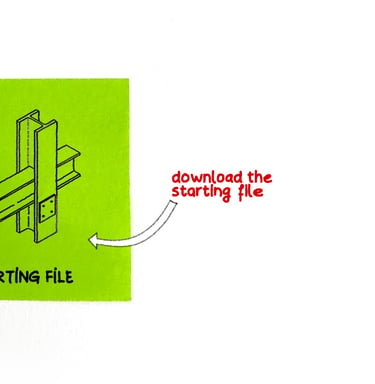Setup and introduction to digital sketching
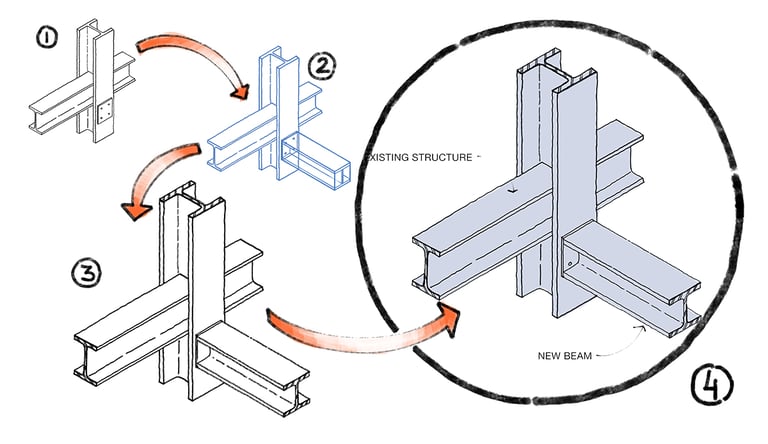
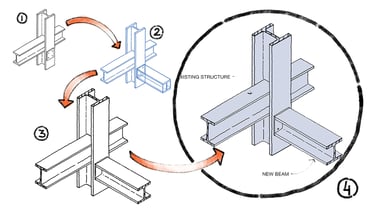
Welcome to our Step by step setup guide and exercise.
In this course, we’ll guide you step-by-step through setting up your Concepts account, introduce you to the platform’s key features, and help you begin sketching using the core tools available.
The goal is to make you feel confident and comfortable with the interface and essential sketching functions—providing a strong foundation before you progress to more in-depth and advanced courses.
The Setup and Introduction section is organized into three phases: it starts with setting up your Concepts account, followed by logging in and a brief walkthrough of the interface, and concludes with a short sketching and annotation exercise using isometric drawing techniques.
In the first part, you’ll download the Concepts app and set up your account, claiming the extended three-month trial included with the course. We’ll also log into your account within the app and get everything ready for sketching.
In the second part, we’ll explore the Concepts interface and take a closer look at what each tab does, giving you a clear understanding before diving into your first sketch.
In the final part, we’ll import an external reference image and begin sketching, using some of the key tools in Concepts to help you get comfortable with the platform and prepare for the upcoming, more advanced courses.
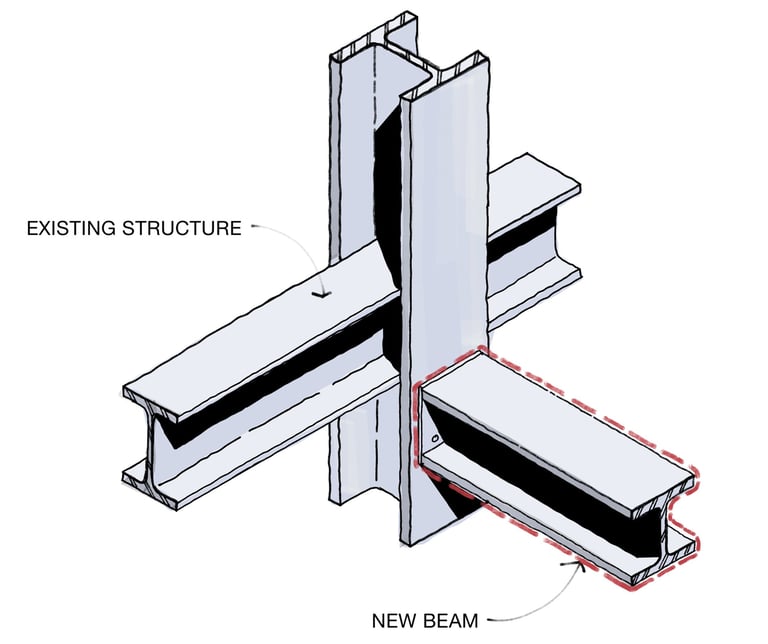
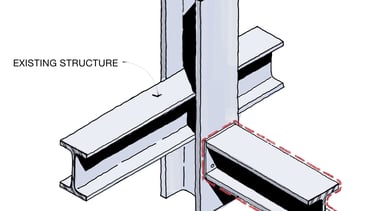
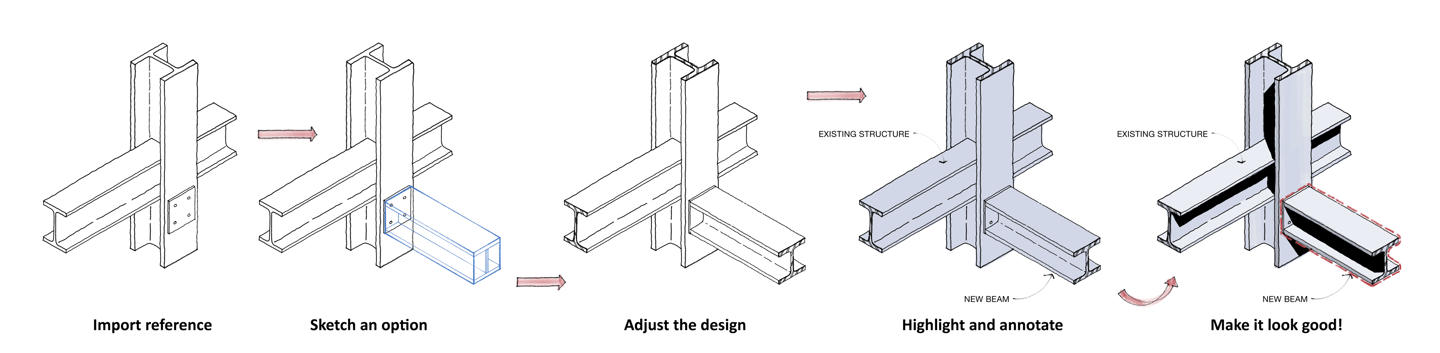
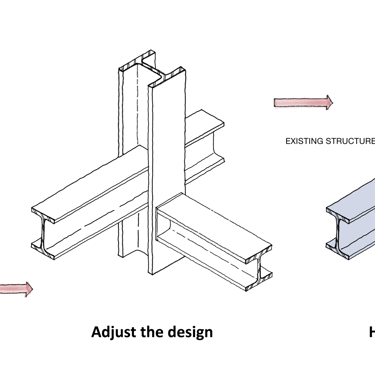
Email your sketches at
studio@techysketching.com
Upon finishing the course, we look forward to seeing your sketches.
Please email them to us so we can keep a record and showcase them in our website gallery.
FAQ
How long do I have access to the course?
All session recordings are available online for 1 month after the course, allowing a self-paced approach.
Do I need prior experience in traditional sketching needed?
Traditional sketching experience is helpful but not essential, the course covers all the basics.
When do I get the course certificate?
The completion certificate is delivered to your inbox within a few days of finishing the course and submitting your work.
Meet the tutor
Radu is an architect and a skilled digital sketch artist who expertly integrates freehand techniques with digital innovation. Renowned for his effective teaching methods, he empowers designers by simplifying technical aspects and enhancing their sketching skills. He has delivered courses to leading engineering, design firms and Universities in London.